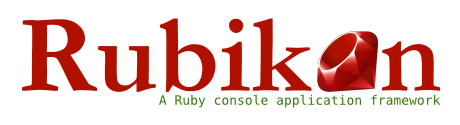Usage
Creating a Rubikon application is as simple as creating a Ruby class:
require 'rubygems'
require 'rubikon'
class MyApplication < Rubikon::Application::Base
endIf you save this code in a file called myapp.rb you can run it using
ruby myapp.rb. Or you could even add a shebang (#!/usr/bin/env ruby) to the
top of the file and make it executable. You would then be able to run it even
more easily by typing ./myapp.rb.
Now go on and define what your application should do when the user runs it.
This is done using default inside your application class:
default "Let's greet the world." do
puts 'Hello World!'
endIf you run this application it will just print Hello World!.
Ok, this is nothing special, but you can also add command-line arguments to
your application using command inside your class:
command :hello, "Let's greet the world." do
puts 'Hello World!'
endThis way your application would do nothing when called without arguments, but
it would print Hello World! when called using ruby myapp.rb hello. A
command is code that is executed when the application is called with the
command's name as the first argument – just like RubyGem's install or Git's
commit.
Another part of Rubikon's DSL are flags and options. Both are parameter types
that change the behaviour of the application. While a flag is a parameter
without arguments, an option may take one or more additional arguments. Typical
examples for flags are --debug or --verbose (or short -d and -v).
RubyGem's --version is an example for an option that requires additional
arguments. Flags and options are easily added to your application's commands
using Rubikon's DSL and can also be easily accessed in the context of your
commands:
flag :more, 'Greet even nicer'
option :name, 'Somebody special to greet', :first, :last
command :hello, "Let's greet the world or somebody special." do
who = (given? name) ? "#{name.first} #{name.last}" : 'World'
puts "Hello #{who}!"
puts 'Nice to see you.' if given? more
endBut Rubikon allows a lot more than just defining command-line arguments. It will also generate help screens, load and write configuration files, handle user input and more. See the Rubikon wiki for further reference.